M12 connections: the workhorse of digitalisation
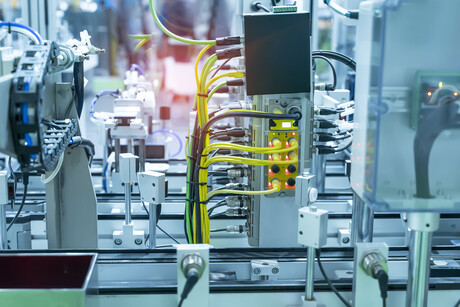
It has been said that Ethernet is the backbone of digitalisation; therefore, M12 connections could be considered the workhorse of this generation.
M12 connections are popping up everywhere as more businesses move towards digitalisation and transformation of their processes. Their simplicity in connecting devices with network blocks in the field provides a cleaner installation and a less-wired environment.
There are a number of types of M12 technologies available, with a variety of uses and ratings to fit most, if not all purposes. But how can you ensure you’re connecting them correctly to protect your device and assets?
Because of the plug-and-play analogy used with M12 connectors, installers can sometimes miss simple steps that can affect the connectivity of the M12 connector to device, and in some cases damage the connector or the block in the process.
Different types of M12 connectors
The most common M12 connector is the A-coded. This is used for all standard I/O, both hardwired as well as IO-Link, ASI, etc. B-coded, which is a defined by a purple cable, is specifically used for Profibus, while D-coded and X-coded usually have male-male connectors and are generally used for industrial Ethernet.
L-coded is a power cable that can take up to 16 A, generally used for connecting power to the blocks in the field, while S-coded is another that that is a 3-pin model used for AC connections.
Fit-for-purpose cabling
There are a number of different types of cables including right-angled and straight. Depending on your blocks and how they are all keyed will depend on the type of cable connection right for you, as well as the different types of sensors you’re installing.
What is also important when choosing your M12 cable type is to ensure the cable is fit for purpose for the application. As an example, if you’re using your M12 connectors for robotics you should choose a high-flex cable. More importantly, and most commonly for outdoor applications, UV stabilisation is an important consideration for cables exposed directly to weather elements. Therefore, making sure your cable always meets your site standards, including colour and durability, is extremely important for the longevity of your cabling.
Must dos for a successful installation
Never leave cables or ports unprotected in the field during installation: dust, bugs and other debris can get lodged in the ports, affecting your block’s integrity. Try to avoid field-wireable connectors, and always install connectors with the correct force. All unused ports should be capped off after installation, and good practice is to allow a loop of excess cable available — just in case! Finish the job with labelling the cables and their respective ports if installed on a block, as some networks assign the exact port.
Connector tightness
One of the biggest issues observed with M12 installations is the tightness of the screw clamp. There are a number of easy-to-use tools available that ensure there is no over-tightening leading to bent or compromised pins or under-tightening affecting the integrity of port connection to device.
Rule of thumb: you should be able to screw in the plug all the way by hand. You may need to wriggle it a little as you go, but never use mechanical force as this could cause a crossed thread. It is recommend to use 1.0 Nm of force for metal–metal connectors, and 0.6 Nm for metal–plastic or plastic–plastic connectors to ensure correct installation and connectivity. This is best applied with a specialised, adjustable torque driver available from a number of third-party suppliers; alternatively, a small ‘key-ring’ type M12 spanner can be used.
After setting the driver to the required torque, slowly turn until you hear the ‘click’. There is no need to tighten any further. It will be impossible to untighten with your own hands, and this is the indication the connector is secured efficiently. If using the key-ring spanner, use a gentle force from just one finger to achieve near the correct torque.
Final M12 connection tips
Shield blocks and connectors from mechanical stress. Ensure blocks and their connections are protected from dripping water, chemicals or cleaning fluids. Protect where possible from direct sunlight and if in a known moist environment, a little electrically insulating silicone grease will help.
The future of connectivity is getting easier; however, we must make sure we’re using the right equipment and following the right installation practices so we’re protecting the investment from block to device.
You can view a full training video on M12 connections at https://www.youtube.com/watch?v=BvevDmzptC8.
Sampling gases and volatile liquids: essential strategies
Following gas sampling best practices can improve product output and reduce fugitive emissions.
Planetary gearbox supports global success of composting solution
New Zealand company Global Composting Solutions is having international success with its...
5 things to consider before implementing a UPS
UPS systems play a vital role in the health of your control cabinet: consider these five things...








